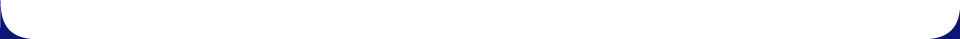Website Accessibility
A recent worldwide study indicated that between 10% and 20% of every countries population has some sort of disability. The same study reminds us that the aging process brings on many of the same needs that the disabled community requires. To me, this indicates a large segment of the population require some assistance in their every day life and while online!
If technology and the Internet are to play a part in assisting people in their daily life the Internet must be fully accessible to all. In order for it to be fully accessible web developers (and those requesting sites to be developed) must begin to adopt and implement W3C's "Web Content Accessibility Guidelines." These guidelines remind us that people with visual impairments require the graphics, pictures and videos to be clearly labeled and descriptive, and if necessary with long descriptions. This allows a speaking browser to tell the person what is described in a specific picture. They also remind us people with cognitive or neurological difficulties need consistency. The guidelines remind us that some layouts require redundancy and much more. In my humble opinion, they open our eyes and make us think in a new way.
Here are the W3C's quick tips on how to design accessible web sites. (reprinted with permission)
- Images & animations. Use the alt attribute to describe the function of each visual.
- Image maps. Use the client-side map and text for hotspots.
- Multimedia. Provide captioning and transcripts of audio, and descriptions of video.
- Hypertext links. Use text that makes sense when read out of context. For example, avoid "click here."
- Page organization. Use headings, lists, and consistent structures. Use CSS for layout and style where possible.
- Graphs & charts. Summarize or use the longdesc attribute.
- Scripts, applets, & plug-ins. Provide alternative content in case active features are inaccessible or unsupported.
- Frames. Use the noframes element and meaningful titles.
- Tables. Make line-by-line reading sensible. Summarize.
- Check your work. Validate. Use tools, checklist and guidelines at http://www.w3c.org/TR/WCAG
For the complete Guidelines & Checklist: www.w3.org/WAI
A few more tips!
- alt tags. We cannot stress the importance of using alt tags on all pictures, graphics and animations.
- Color. Do not rely on color alone to express a thought. Use colors that compliment one another and are visually distinctive.
- Redundancy. Some layouts require a duplication of information such as this page, which has redundant links and site locations. This assists people with short-term memory problems and text readers.
- Learning Disabilities. Provide links to dictionaries and online resources.
- Keep it Simple. People want content and logical navigation.